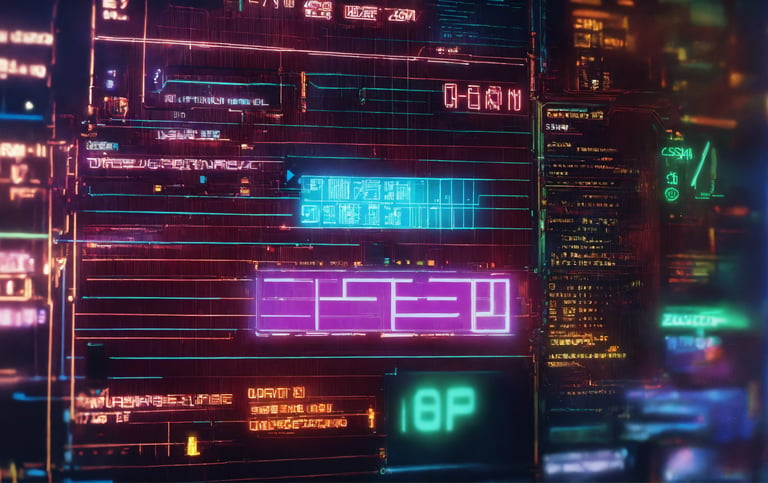Learn Video Editing in PREMIER PRO
Master the Art of Video Editing
SESSIONS
LIVE
DURATION
24
SOFTWARE
PREMIER
PRO
LANGUAGE
36 HRS
2 MONTHS
LEVEL
BEGINNER
TO
INTERMEDIATE
COURSE SNAPSHOT
Adobe Premiere Pro is a professional video editing software widely used in the film, television, and digital media industries. Known for its versatility and robust feature set, Premiere Pro offers powerful tools for editing, refining, and assembling video content. It supports a wide range of formats, making it compatible with footage from various cameras, media types, and resolutions.
Key features of Premiere Pro include advanced cutting, trimming, and sequencing tools, allowing precise control over your edits. It offers powerful color correction tools, including Lumetri Color for color grading and matching, and supports a range of audio editing features for mixing and enhancing soundtracks. The software integrates seamlessly with other Adobe Creative Cloud apps, such as After Effects for motion graphics and Photoshop for still image editing.
Premiere Pro is widely used by both professionals and content creators, offering the flexibility to work on everything from short social media clips to full-length feature films, documentaries, and commercial ads. Its non-linear editing system, user-friendly interface, and collaborative tools make it a go-to choice for high-quality video production.
This comprehensive course takes you through every step of video editing with Adobe Premiere Pro, starting with the fundamentals to get you comfortable with the interface and basic editing tools. Learn to cut, trim, and arrange clips efficiently in your timeline. As you progress, you’ll dive into advanced editing techniques, including multi-cam editing, advanced transitions, and keyframing for dynamic effects. Discover how to create compelling texts and titles that enhance your videos, using the built-in tools for typography and motion graphics. Master video effects, including color correction, filters, and visual enhancements to give your projects a professional touch. Gain confidence in audio mixing, learning how to adjust sound levels, clean up audio, and integrate soundtracks seamlessly. Finally, explore color grading with Lumetri Color, transforming your footage with cinematic looks and enhancing mood and atmosphere. By the end of this course, you’ll have the skills to create polished, high-quality videos suitable for any professional project.
COURSE CONTENT
Fundamentals
The Fundamentals of Video Editing module introduces students to the core principles and tools of video editing. It covers the essential workflows, such as importing and organizing media, working with timelines, trimming, and arranging clips. Students will learn to utilize editing software interface like Adobe Premiere Pro and become familiar with basic editing tools and techniques. This foundational knowledge will allow students to build compelling narratives by piecing together footage, adding transitions, and ensuring smooth flow. The focus is on developing a keen sense of timing, pacing, and storytelling in visual content.
Advanced Editing Techniques
In the Advanced Editing Techniques section, students delve deeper into more complex editing processes. This includes multi-camera editing, working with proxy media for high-resolution projects, and mastering dynamic editing techniques like J and L cuts. Students will also learn about motion graphics integration, working with nested sequences, and fine-tuning edits for professional-level projects. This module challenges students to create more intricate and polished video sequences, enhancing their ability to produce content that aligns with professional broadcast standards.
Texts and Titles
The Text and Title section teaches students the importance of typography in video production, focusing on the creation of effective, professional text and titles. Using tools like Adobe After Effects or Premiere, they will learn to design and animate titles, lower thirds, credits, and callouts. This includes an understanding of text hierarchy, readability, and how to align text styles with the overall theme of the video. Students will also explore how to incorporate dynamic text animations, kinetic typography, and motion graphics to make their videos more engaging and informative.
Video Effects
In the Video Effects module, students explore various techniques to enhance footage through the integration of visual effects (VFX). This includes learning to apply filters, keyframing, masking, and green screen (chroma key) techniques. They will also explore motion tracking and compositing to seamlessly blend video elements into complex scenes. By using software like After Effects, students will gain the skills to add explosions, digital environments, or subtle visual improvements that make their projects visually engaging and immersive.
Audio Mixing
Mixing Audio is an essential aspect of video editing that brings life and depth to visual content. In this module, students will learn how to work with dialogue, sound effects, music, and voiceovers to create balanced, high-quality audio tracks. Using digital audio workstations (DAWs) and the audio features of editing software, they will explore audio syncing, equalization, and volume normalization. Students will also be introduced to advanced techniques such as noise reduction, audio crossfades, and surround sound mixing to ensure that audio enhances the overall viewing experience.
Color Grading
The Color Grading module teaches students how to control the mood and aesthetic of their videos through the use of color. Starting with color correction to balance footage, students progress to more advanced techniques using tools like Adobe Premiere, DaVinci Resolve, or Lumetri. The focus will be on correcting exposure, adjusting contrast, creating custom looks, and managing color consistency across sequences. Students will also explore concepts like color theory, LUTs (Look-Up Tables), and how different tones and hues can dramatically change the feel of a scene, taking their editing to the next level.
BOOK YOUR SEAT NOW!
FULL PAYMENT
Rs. 12000
Fill Up the Form and Let Us Call You for More Info:
OR
8800418877
8800606360
Talk to Us at: