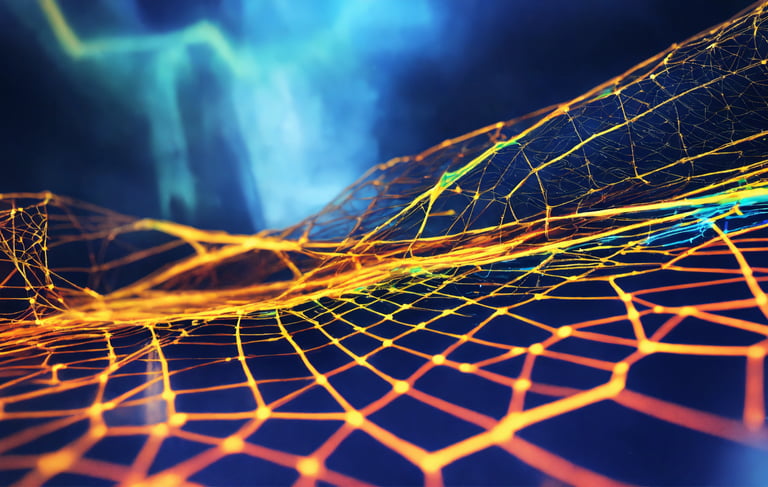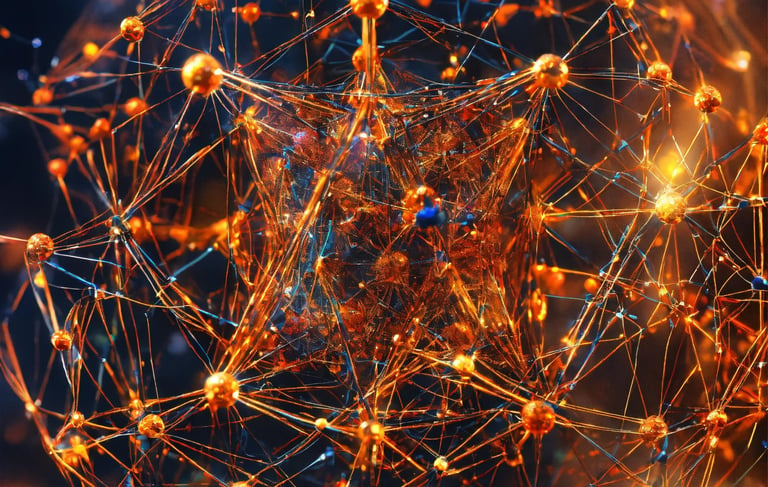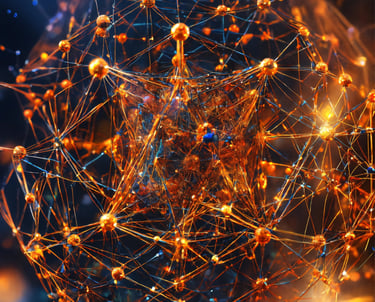Learn Motion Design in
AFTER EFFECTS
Master the Art of Motion Design
SESSIONS
LIVE
DURATION
24
SOFTWARE
AFTER
EFFECTS
LANGUAGE
36 HRS
2 MONTHS
LEVEL
BEGINNER
TO
INTERMEDIATE
COURSE SNAPSHOT
Adobe After Effects is a powerful software used for creating motion graphics, visual effects (VFX), and compositing. It's widely used in film, television, advertising, and digital content creation. After Effects allows users to animate, alter, and composite footage in a non-linear timeline.
Its key features include advanced motion graphics tools, where users can animate text, shapes, and images with precise control. Visual effects such as particle systems, fire, smoke, explosions, and advanced compositing techniques like green screen removal and rotoscoping are some of the most popular uses of After Effects. With its ability to integrate seamlessly with other Adobe Creative Cloud applications like Premiere Pro, Photoshop, and Illustrator, it’s easy to bring assets and assets from various media into After Effects for enhanced composition.
This course provides a complete guide to mastering Adobe After Effects, starting with the fundamentals to get you comfortable with the interface and basic tools for motion graphics and compositing. Learn to create impactful title and text animations, enhancing your projects with dynamic typography. Dive into logo animation, where you'll bring logos to life with smooth transitions and effects. Explore the creation of a motion poster, a key skill for promoting content through animated imagery. You'll also learn techniques for animating still images, transforming static elements into engaging motion visuals. Master adding VFX to videos, such as integrating realistic elements like fire, explosions, and transitions. Finally, explore final grading and compositing, applying color correction, enhancement, and blending layers to achieve cinematic, polished results. By the end of this course, you’ll have the skills to create professional-quality motion graphics and visual effects suitable for films, TV, and digital media.
COURSE CONTENT
Fundamentals
In the Motion Graphics Design module, students focus on the creative aspect of motion design. This involves combining graphic design principles with animation techniques to create visually appealing and functional motion graphics. The course covers the use of shape layers, masks, and animation presets to craft unique visual experiences. Students will explore different design trends, color schemes, and the integration of vector elements from tools like Adobe Illustrator, bringing their designs to life through motion.
Title and Text Animation
The Title and Text Animation section covers the techniques for creating captivating animated titles and text elements. This includes kinetic typography, lower thirds, credits, and animated callouts. Students will learn to control text properties, such as scaling, rotation, opacity, and tracking, to produce smooth transitions and dramatic text reveals. Emphasis is placed on readability and timing, ensuring the text animation enhances the visual narrative rather than distracts from it.
Logo Animation
The Logo Animation module teaches students how to animate logos for intros, branding, and marketing content. Students will learn how to break down a logo into components that can be animated independently to create dynamic motion, using techniques such as revealing text, rotating elements, and morphing shapes. This module focuses on delivering sleek, professional animations that add impact to brand identity, and students will practice applying transitions, keyframes, and layering effects to produce memorable animations.
Motion Poster
In the Motion Poster module, students learn to combine static design principles with animation to create visually engaging motion posters. This involves animating key elements such as typography, imagery, and graphical elements in a way that grabs the viewer's attention while maintaining design aesthetics. Using After Effects, students will experiment with subtle movements, looping animations, and effects to turn a traditional poster into a dynamic visual experience suitable for digital displays and social media.
Animating Still Images
The Animating Still Images module focuses on transforming static images into dynamic compositions through techniques like parallax, 2.5D effects, and puppet tools. Students will learn how to give life to still photos or illustrations by adding layers of depth and movement, often used to create engaging slideshows, documentaries, or promotional content. This section emphasizes creative problem-solving and the illusion of motion in otherwise fixed assets..
Adding Effects to Video
The Adding Effects to an Image/Video module covers the application of After Effects’ wide range of visual effects to enhance or alter video footage or images. Students will learn to apply filters, transitions, and particle effects, as well as work with distortion and stylization techniques. This module explores practical scenarios like adding glows, blurs, or even simulating environmental effects such as rain or fire, giving students the skills to elevate their projects with professional visual enhancements.
Visual Effects and Compositing
The Visual Effects and Compositing module introduces students to combining multiple visual elements from different sources into a single, cohesive scene. This is the heart of After Effects' functionality for film and video production. Students will learn to use motion tracking, masking, rotoscoping, and 3D space to blend layers, creating complex visual effects that appear seamless. This module encourages creative experimentation and is essential for those aiming to work in VFX-heavy projects like films and advertisements.
Green / Blue Screen Removal
In the Green/Blue Screen Removal module, students explore the techniques of chroma keying to replace or alter backgrounds in video footage. Using After Effects’ powerful Keylight and other keying tools, students will learn to extract clean mattes and composite subjects into new environments. This module covers handling lighting discrepancies, edge refinement, spill suppression, and other challenges associated with green/blue screen compositing, ensuring students can create professional-grade composites for both film and digital content.
Color Grading
The Color Grading module in After Effects teaches students how to manipulate color to enhance the visual mood and aesthetic of their projects. Using tools such as the Lumetri Color panel, curves, and hue/saturation adjustments, students will learn how to balance exposure, correct white balance, and create specific looks for their videos. This module also covers advanced techniques like color matching across multiple shots and using LUTs (Look-Up Tables) to apply cinematic looks. By the end, students will have the skills to adjust color for both artistic purposes and technical accuracy, ensuring a polished final product.
BOOK YOUR SEAT NOW!
FULL PAYMENT
Rs. 12000
Fill Up the Form and Let Us Call You for More Info:
OR
8800418877
8800606360
Talk to Us at: